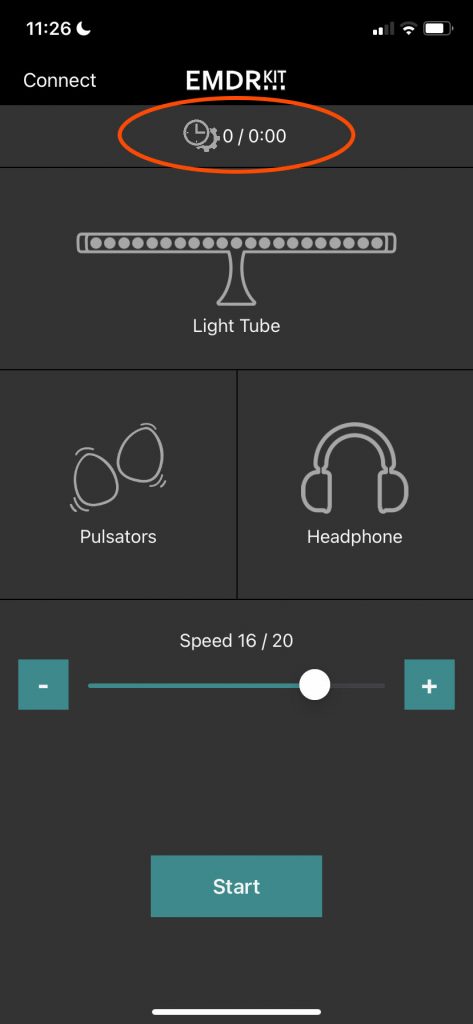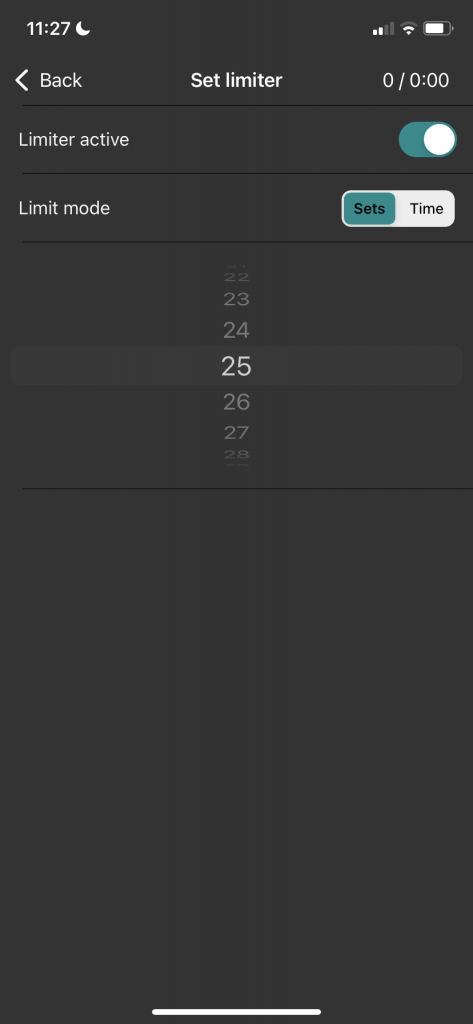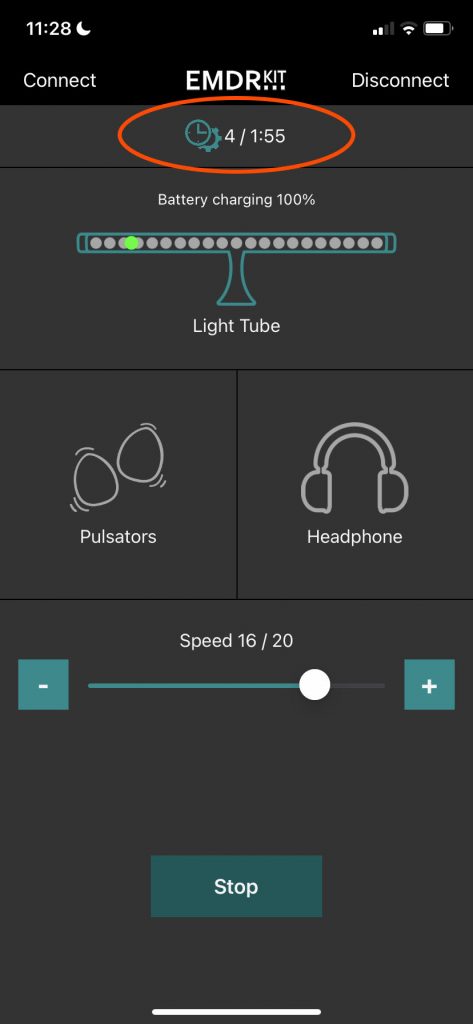In the latest update of the app, we have added a new function, namely a set/time limiter. With this function, it is possible to preset the number of sets or the amount of time. For example, you can set 30 sets in advance. If you then press START, the app will automatically stop after 30 sets. It works the same with time.
The limiter is available to anyone with the EMDR Kit app. There is no need to purchase new equipment.
Follow these steps to limit the number of sets or the time:
- Click on the limiter bar at the top of the screen
- Turn the limiter ON
- Choose to limit sets or time
- Choose the number of sets or the amount of time.
- Return to the main menu and press start.
The limiter icon will turn green to indicate that the limiter is active. Depending on what you have set, the number of sets or time will count down, instead of counting up.